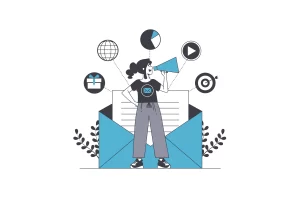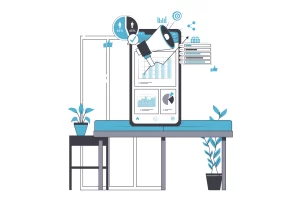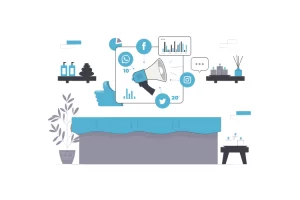If you’re thinking about advertising your aesthetic clinic on Facebook, you need to understand exactly what Facebook advertising is, how you could try it out, and whether it will be beneficial to your clinic.
Use this beginner’s guide as an overview, an introduction to Facebook Ads for your aesthetic clinic before you decide to look for more detailed information.
Let’s start with a few basic questions:
If you’re looking for alternative ways to advertise your business, download our free ebook Marketing your aesthetic clinic in 2023
Why advertise your clinic on Facebook?
Because there are lots of potential clients on Facebook! It’s one of – in not the – largest social media channels for your target audience. Your current patients – and ones you’d like to attract – will all likely use Facebook.
And they’re probably on it quite often. If you can get them to follow your page and interact with your posts, you’ll be at the front of their minds when they think about aesthetic treatments.
How does it work?
Facebook advertising works in a few different ways, depending on which type of promotion or ad you want to run.
The first way is to pay to “boost” the posts you create. That way, you can be sure that your post is shown to more of your followers – the people who already interact with your clinic’s page.
Alternatively, you can pay to run adverts in a similar way to Google Ads. You create a specific advert, set your targeting parameters – customer type, location, etc – and then Facebook pushes that advert out to new people – not just those who already like your content.
How and where your post or ad is displayed all comes down to Facebook’s algorithm, as you’ll be competing with millions of other organic posts and paid promotions from other advertising.
What does it cost?
You can spend as little as £5 on Facebook to boost a post, but the real question is how far that £5 will get you. You could also spend thousands of pounds.
The cost of advertising your aesthetic clinic will vary depending on your location, who you’re targeting, where you want your ads to be seen and how you want people to interact with them. There are a lot of variables.
You’ll need to budget at least £200-£300 initially to get an idea of whether Facebook ads are cost effective for your clinic.
It will cost you time and effort to get right. Facebook advertising is unlikely to be a quick win for your clinic.
How To Advertise Your Aesthetics Clinic On Facebook
OK, now you’ve got a very brief overview of Facebook advertising and you want to give it a try, where do you start?
1. Decide exactly what you want to achieve
First, you’ll need to have clear goals in mind for your advertising campaign.
Do you want to promote your page or your website?
Do you want to get people to book a specific treatment, or sign up to your newsletter?
Use this handy table from Facebook for a list of the most common goals used for Facebook advertising… and the best way to go about reaching them.
It’s tempting to think you should aim straight for people booking a treatment, but the fact is a lot of prospective patients may not be ready to book yet. They might want to know more about you and your clinic – and the specific treatment.
So think about how you can get them to your website, or better yet, share some contact details so you can reach out and tell them more about a treatment and ask any questions.
Perhaps you could promote a call to action button like “Learn more about Hydrafacials” or “Book a free, friendly chat”.
2. Understand the three different ways to advertise on Facebook
If you want to promote your aesthetic clinic on Facebook, there are three different ways to go about it:
- Boosting a post
- Using the Promote button on your page
- Running adverts via Ads Manager
Boosting a post
Boosting a post is the quickest, easiest way to get into advertising on Facebook, but it’s not usually the most effective.
If you’ve created a post on your page, you can choose to “boost” it, by hitting the blue button underneath it. Set your budgets and then that post will be displayed in more people’s newsfeeds than you might typically expect.
It can help you get more interactions with your post (getting more likes and comments) – as it’s pushed up the feed of those who already follow your page. And it might attract some potential new patients to like your page.
But it’s a very generic way to advertise and you won’t have much control over who sees your post. It probably won’t get you any new leads.
Using the Promote button on your page
If you want to get more new users to like your page or visit your website, then the Promote button on your Facebook page is a good option to try.
It’s the simpler, done-for-you way to advertise your aesthetic business, because Facebook will automatically gather info from your page and recommend the best options for you. It helps you create ads and recommends targeting options.
For beginners, it’s probably the best place to start to give you a taste of how Facebook advertising works and what kinds of results you could expect.
The only downside is you won’t get the full customization and targeting options as you will in Facebook Ads Manager
Running adverts via Facebook Ads Manager
If you want full control over all your Facebook advertising, then you’ll need to use Ads Manager. This is the dashboard – similar to Google Ads Manager – where you can set up comprehensive ad campaigns.
You can manage exactly how and when they’ll run, who they’ll target and keep track of how all your ads are performing. It’s packed with powerful features.
While it’s not as complicated as it might sound – it is designed for every experience level – it’s probably not the best place to start if you’re completely new to Facebook advertising and just want to see if it could be beneficial for your clinic.
3. Starting your first campaign
Once you’ve had a look around the different Facebook advertising options, you know which types of campaigns you want and you’ve got some clear goals in mind, you can jump into your first campaign.
And more often than not, that’s the best way to go about testing Facebook advertising for your aesthetic clinic. Just jump in.
Facebook does a good job of guiding you through the different options, and sometimes you just have to learn by doing.
One word of warning though: keep a very close eye on your budget!!
Just like any advertising campaign on any channel, pay close attention to your budget so it doesn’t run away from you. Facebook will want to take as much as it can from you, and will happily keep recommending ways to increase your spend. Be cautious and set a firm limit for your first tests.
With that in mind, you’re ready to give Facebook advertising a go:
- Step 1: Make sure you have a Facebook Business Page set up
A pretty obvious first step, and one you’ve most likely already done. If not, make sure you set up a dedicated business page for your clinic (not your personal page) if you want to advertise it.
- Step 2: Create a Meta Business Suite account
This is the dashboard where you can manage all your boosts, promotions and ads. It shows lots of great information about your page, reports on your advertising campaigns and gives you a good overview of everything.
Or, if you’re feeling confident, you can always head straight to Facebook Ads Manager to manually set up a new campaign.
- Step 3: Add the Facebook pixel to your website
If you want to see how well your Facebook ads are performing – and whether they’re actually driving traffic to your website – you’ll need to add a Facebook tracking pixel to your site.
This is a tiny line of code that you just add into the backend of your website. It’s pretty simple to do, but if you’re not confident with how your website works, just ask your developer if they can help.
You could skip this step if you’re just using the promote button on your page and don’t want to specifically track clicks from Facebook to your website.
- Step 4: Choose your audience
Once you’ve done all the general set-up, it’s time to move onto creating a specific ad campaign. And that means thinking about your target audience.
Who do you want to reach? People who like your page? Patients of a certain gender or age? Those who like beauty and therapy treatments? Those who follow celebrity promoters of dermal fillers?
These are all options you can choose with Facebook Ads.
If you’re creating an ad from your Facebook Page (as opposed to Ads Manager), Facebook can suggest an automatic audience based on your aesthetic business.
When you get more advanced, you can create both custom and lookalike audiences in Facebook Ads Manager to increase the reach of your campaigns.
- Step 5: Create your ad
There are lots of ways to customise your advert. You can include text and images, you could add videos of your clinic or build a slideshow of treatment options. Play around and see what works for you – and for your audience.
Don’t forget to add a call to action button wherever you can (it might not be available on some ad types).
- Step 6: Finalise the details
Lastly, follow the final steps to set up your advert and get it ready to publish. That includes setting your budget (very important!), the length of time you want your ad to run for, and where you’d like it to appear.
Hit publish… and then keep a close eye on it.
Don’t forget about your ad. Check at least once a day to see how it’s performing, and don’t be afraid to edit it if you spot ways to improve it.
But equally, you will need to give it a bit of time before jumping to conclusions. Facebook algorithms automatically optimise ads but they need time to work. Ideally they need around 1,000 impressions to work best.
After that, if your ad isn’t performing well, turn it off. If it’s getting your results, consider increasing your spend.
So should you advertise your aesthetic clinic on Facebook?
Maybe.
There’s no easy answer for aesthetic clinic owners and business managers.
Facebook advertising can be very effective for some types of businesses, but it can also be a waste of time and money for others. The only way to know for sure is to try it.
Test and trial a selection of Facebook ads. Keep a very close eye on your budgets. And if you’re not sure, talk to a Facebook advertising specialist and see if they can help your clinic.
For clinics just targeting patients in a small town, there’s likely to be other, more cost effective ways to promote your aesthetics business than Facebook advertising, because you won’t need or get the wide reach that makes most campaigns cost effective.
This content is part of our Aesthetics Marketing Hub